VideoPhill Player
VideoPhill Player is used to provide an access to the video archive created by VideoPhill Recorder. The Player is very powerfull application, with following features:
- searching the video archive by date and time
- easy locating any video via thumbnail view
- precise cutting of video segments for later export or analisys
- shortcuts for most used operations
- exporting any segment of video to a video file in various formats
- all export is done in the background with manageable task list
- creating video files for DVD burning
- storage of favourite video clips or segments
- EPG support
- support for multiple channels
- support for multiple users
- custom export file naming scheme
- no need to shut down recorder to access the archive
Searching the video archive by date and time
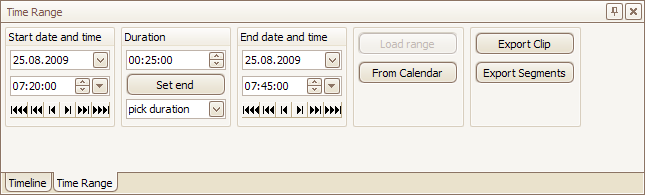
Enter any start date and time followed by end date and time, and your video will be available for viewing momentarily. Use GUI shortcuts to enter common durations of video segments.
Easy locating any video via thumbnail view
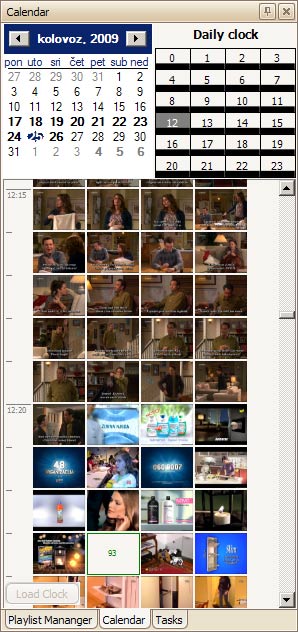
Looking for program discontinuities? Changes between movies and commercial breaks? Signal losses? No problem - use calendar with thumbnails to visually find interesting program parts.
Precise cutting of video segments for later export or analisys
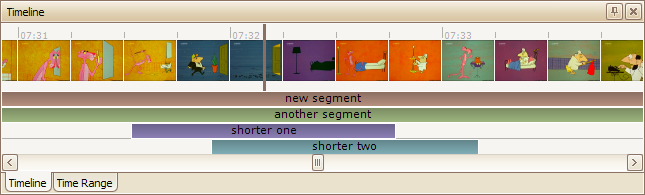
If you are in media monitoring bussiness, you'll be thrilled with segment cutter portion of VideoPhill Player. Use any of 4 different channels to mark desired segments for later export. Cut your news clips, commercial breaks, jingles, movie segments, or anything you desire. Mark it, name it, and export it later to format you need.
Shortcuts for most used operations
When doing tedious work like program cutting you need no mouse. Everything can be done with the keyboard, so you will work faster and achieve results in less time!
Exporting any segment of video to a video file in various formats
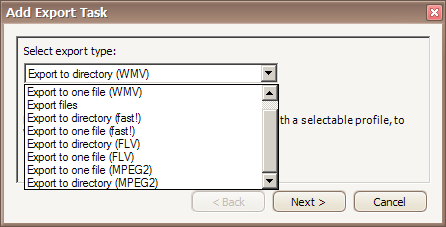
There are log of export options, and list of video clips and/or segments can be combined on output or left as a separate video files. Export options for any format are simplified to just choosing bitrate and few other options.
All export is done in the background with manageable task list
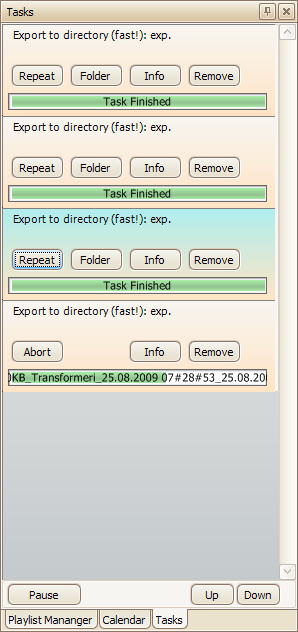
Some exports, depending on the export type and options, can last several minutes, even hours. However, you won't have to wait for export to complete to be able to continue to use the Player. Every export task is scheduled to the Task List, where its progress can be monitored from. Pause, delete, reorder tasks as you wish.
Creating video files for DVD burning
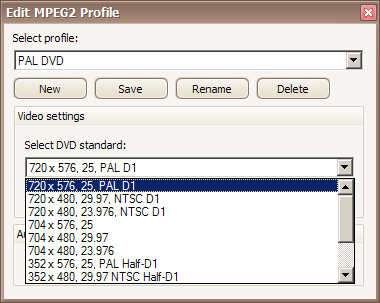
Your clients may like DVD with their desired content. You can create VOB (MPG) files directly from the Player, and later burn them to DVD without need for transcoding. As for any other export, options for it are simplified to just bitrate and some other 'easy' options.
Storage of favourite video clips or segments
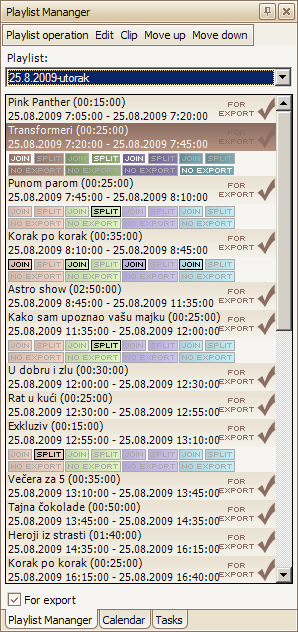
Finding good video segment can sometimes be difficult. Store your video segments for later use to playlist. Playlists are available to every other user of the Player on the network.
EPG support
Some TV stations provide their on-air playlist as a some sort of EPG - Electronic Programming Guide. With some custom programming, we can adapt VideoPhill Player to read you needed tv station's EPG.
Support for multiple channels
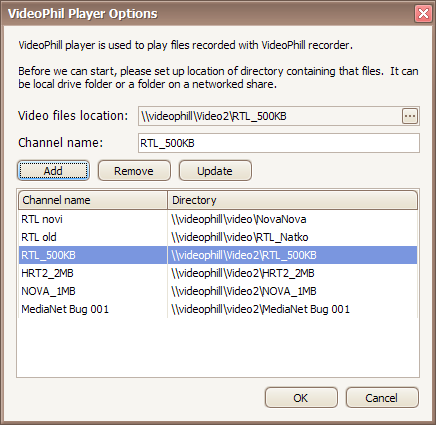
There is no limit on channels that the Player can use and provide access to. Each channel is listed with its friendly name and directory with files.
Support for multiple users
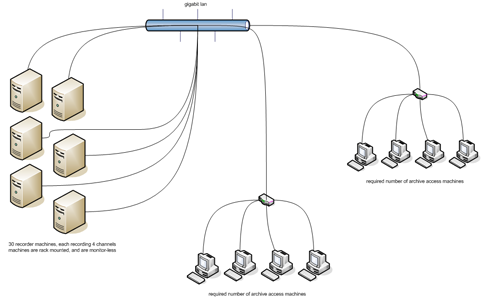
Any number of users can process video archive at a given time. So we can create a system that can accomodate for any given number of channels and any given number of access points.
Custom export file naming scheme
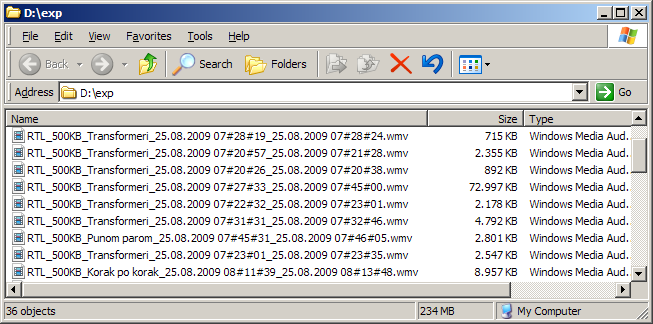
To simplify automation and enable linkage of VideoPhill System to the rest of your machinery, the Player can provide custom file names when exporting the video segments.

