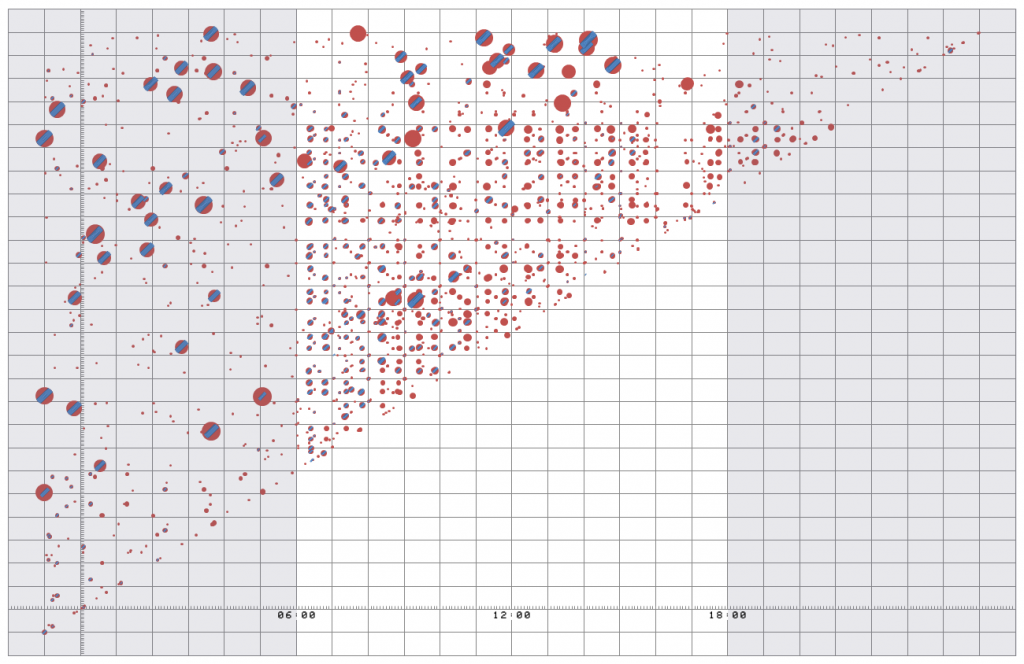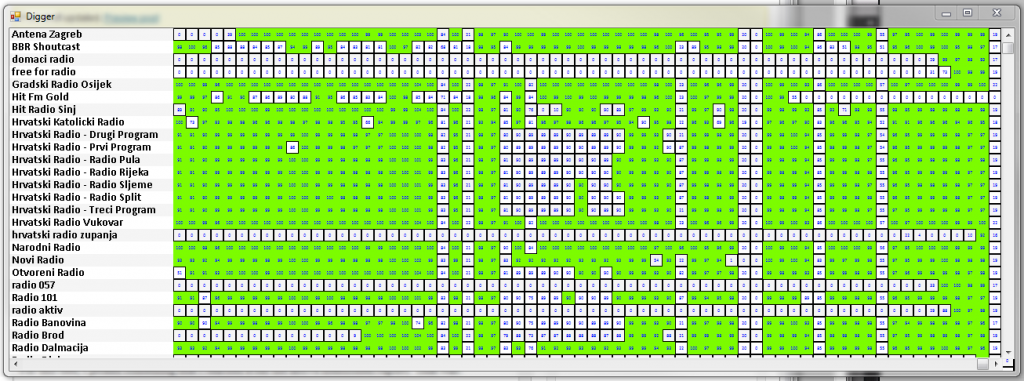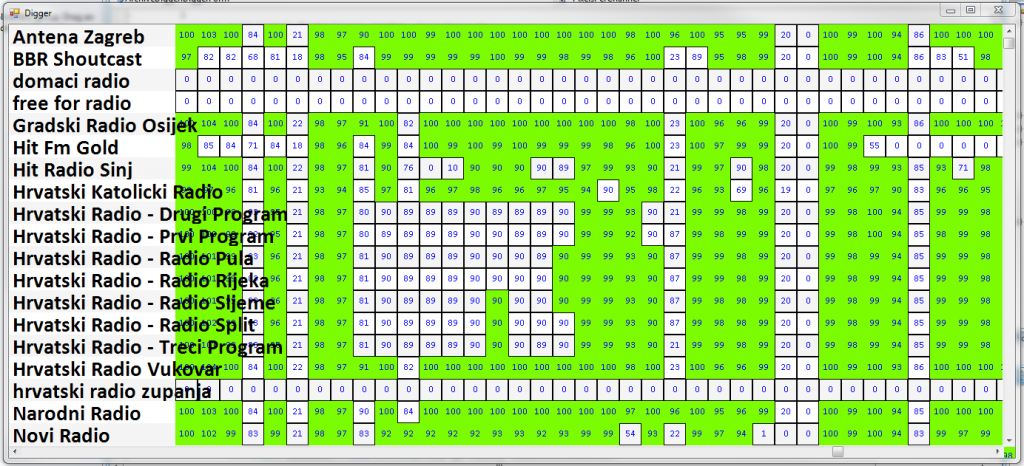In media monitoring systems and environments, we often have to identity and COUNT the occurrences of some playback event. Most common examples of such are when you have to monitor all the occurrences of the same commercial audio spot.
Multiple parties are interested in tracking audio spots:
- broadcasters
- advertisers (clients)
- agencies (clients representative)
- government regulators
Let me briefly cover what do they need to know about playback of the commercial audio spots.
Broadcasters
They need proof that they played something at a certain time, to show it to the client and be able to issue invoices for services provided.
Advertisers and agencies
They both need to have a proof that something was played – their own commercials, at certain times, and by correct amount. However, they might also need to be able to look into other brands so they can track their competitors.
Government regulators
They usually want to know if the proposals or laws requirements on the broadcast media is met. New Balance 574 Pas Cher Such requirements are for example to have no more then 2 minutes of advertisements per hour, or to have commercial blocks clearly separated from the rest of the program by special markers called ‘jingles’ or ‘breaks’.
Let’s get back to..
The problem
Usual workflow for the above is to fill the matching technology with a samples that you want to track, and the technology will give you the locations in the timeline for the samples provided. Adidas Femme That is one thing that PlayKontrol can do for you. sac fjallraven kanken But, what if you don’t have the samples, and still want to discover them?
The rescue
Traditional way would be to go through the known parts of the program, mark them, clip them out and have audio spotter search for all of the occurrences. With that method, and with lot of clipping, you’ll have some accuracy, and some clips will miss you attention because they aren’t in their place, for example commercial is out of its commercial block.
Other way is to do it with PlayKontrol SelfMatching technology. Adidas ZX Flux Heren It works in a way that whole day of archive is given to the PK, and the result of the process is a list that contains ALL of the matches for the given day.
So every repeating audio clip, no mater how small, will be listed here. Nike Air Max 2016 Heren grijs From there, your analyst only task would be to:
- browse through the clips,
- listen to them,
- maybe fine-clip them,
- tag them and
- put them into the repository.
I have created a picture containing the results of the process in ‘visual representation’. nike air max pas cher Here it is:
- both X and Y axes represent time
- grid divides time in one-hour interval
- grayed areas are time intervals 00-06 and 18-24 (say night time)
- size of the points represent length of the clip that is matched
Try to figure out the rest for yourself.